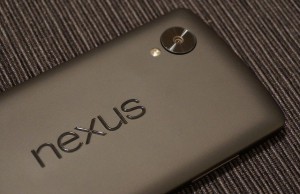Android 5.0 Lollipop Brings Errors To The Nexus 5
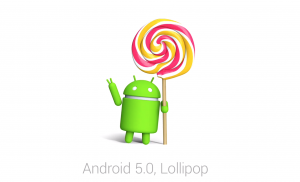 Android 5.0 Lollipop is shaping up to be the largest and most comprehensive update in the history of Google’s Android operating system. Like all major updates, though, it doesn’t come without its own fair share of bugs. Developers have already identified several bugs of moderate importance, one of which involves WiFi connectivity.
Android 5.0 Lollipop is shaping up to be the largest and most comprehensive update in the history of Google’s Android operating system. Like all major updates, though, it doesn’t come without its own fair share of bugs. Developers have already identified several bugs of moderate importance, one of which involves WiFi connectivity.
According to the International Business Times, Android developers first told Google about the WiFi issue nearly a month ago. While the new Android update saves WiFi passwords and personalized settings, some users claim their Nexus 5 devices fail to connect to the respective wireless network. This isn’t an issue that limited strictly to the Nexus 5, however, as Nexus 7 and Nexus 9 users have reported it as well.
The issue reportedly appears in Android 5.0 Lollipop running on the Nexus 5 build LRX201. There’s still no word yet on when, or even if, a fix will occur. If Google fails to fix this issue before releasing the Android 5.0 L update, it could seriously hurt users who rely on WiFi. Many cell carriers place data caps on smartphones, limiting customers to X GB before throttling their download speeds. This is why more and more smartphone users are choosing to connect to wireless networks instead of using their 4G network provided by their cell carrier. But this latest WiFi bug may prevent users from accessing the Internet on their Nexus 5 via a wireless network, and instead force them to use their cell carrier’s data.
In addition to the WiFi connectivity problem, users have also reported seeing a failed installation message when attempting to install Android L. The good news is that someone over at the Android Developer Preview forums claims to have a fix for this issue. You can read more about this potential fix by visiting http://www.androidpolice.com/2014/11/12/running-into-the-dreaded-missing-system-img-error-flashing-android-5-0-factory-images-heres-how-to-get-around-it/.
“I tried a few different configurations but one setting consistently caused this issue, which was using AES as the encryption policy for the WPA2 network.Creating a WEP network with the same name does not cause this issue, so I was able to rule out the similar network names being the cause. COMPANY_Employees, COMPANY_MobileDevices, COMPANY_Guest, etc will all connect as intended if they aren’t using AES encryption. It looks like lollipop has an issue with WPA2 AES encryption,” said one user on the Android Developer Preview forums.
Have you experienced any of these issues after upgrading to Android 5.0 Lollipop? Let us know in the comments section below!