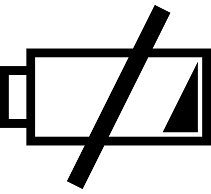How To Protect Your Google Nexus 5 Screen From Cracks
The Google Nexus 5 is one of the hottest smartphones currently on the market. It features CDMA/GSM network compatibility, along with 2 GB RAM, a quad-core 2.3 GHz Krait 400, Li-Po 2300 mAh battery and an impressive 8-megapixel camera. However, many users have reported dropping and cracking the screen on their Google Nexus 5, resulting hundreds of dollars worth in repairs. This week, we’re going to reveal some tips on how to protect your screen from cracks.
Note: Unfortunately, cracked screens are typically not covered under warranty. With that said, it’s still worth a shot if you recently damaged your Nexus 5 screen. You can contact a Google hardware specialist by following this link.
Google states the following regarding warranty on Nexus 5 devices purchased outside of Google Play:
“If you didn’t purchase your Nexus 5 on Google Play, contact LG at 1-800-793-8896. You may be covered by LG’s limited manufacturer’s warranty.
LG provides a limited manufacturer’s warranty for the Nexus 5. To find out what is and isn’t covered by the warranty, refer to the warranty card in the Nexus 5 package or contact LG. This additional warranty does not affect your legal rights”
Even if Google or LG claims the cracked screen is not covered under warranty, they will typically agree to fix it for a certain price. The only downside is that it’s usually around $150 bucks, making it an expensive fix that some users cannot afford.
Invest In a Quality Case
The single most important step in protecting your Google Nexus 5 from a shattered or cracked screen is to invest in a quality case. Far too many users purchase those cheap $5 cases from overseas merchants using eBay and then wonder why their screen broke. As the old saying goes — you get what you pay for — holds true with smartphone cases. If you’re only going to spend $5 on a case, it’s probably going to offer you about $5 worth of use before breaking. On the other hand, if you invest in an OtterBox or some other premium brand name case, you can rest assured knowing that it will protect your device.
Use Caution With Your Device
Most cracked and shattered screens are the result of careless use. Whether you’re inside tor outside, use extra care so you don’t ‘accidentally’ drop your device. A Nexus 5 could probably handle a drop on the rug or carpet, but dropping it on the hard concrete or even hardwood floor may result in screen damage.

Google Nexus 5 screen: photo by janitors.
Have you cracked your Nexus 5 screen before? If so, how did you fix it? Let us know in the comments section below!